Pageview allows you to display data in a 'record' format, primarily used when only one data row is present. Instead of presenting the data as a row, this format shows the information in a more readable 'record' layout (see the picture below).
If a report returns a single row of data, the result might look something like this:
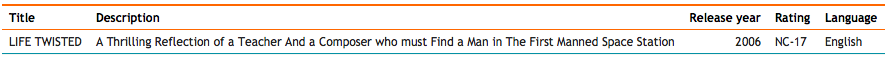
If the result contains multiple columns, it might be better to change the layout to use the Pageview feature. We'll place the command select select 'dbr.pageview'; in front of the actual dataset query to transform the columns of the following result set into rows. So, adding the command:
select 'dbr.pageview';
select f.title as 'Title',
f.description as 'Description',
f.release_year as 'Release year',
f.rating as 'Rating',
l.name as 'Language'
from mydb.film f
join mydb.language l on f.language_id=l.language_id
where f.film_id = vID;
produces a result like this:
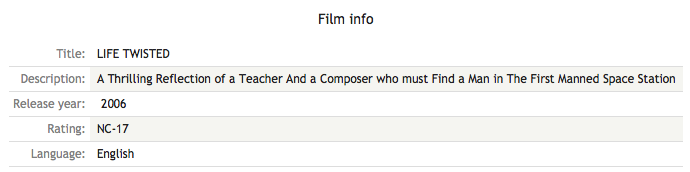
Each row is displayed as an individual record if the report produces multiple rows.