Hi,
I try to use lockcolumns command with long text. But it works wrong.
1. First glance, the long text column span to 1 row and override to another column, the text in non-freeze column was mixed with the long text freeze column.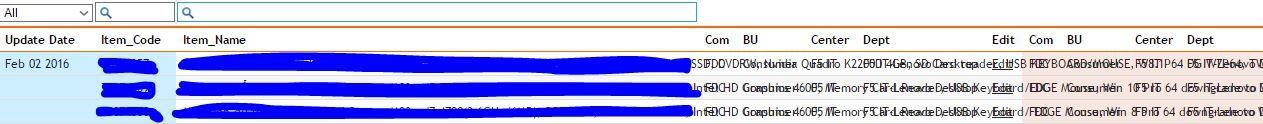
2. When I scroll to right, the long text column auto adjust its height to let all text can visible in cell. But the non-freeze still get the first height (like 1 row), also, the text keeps mixing.
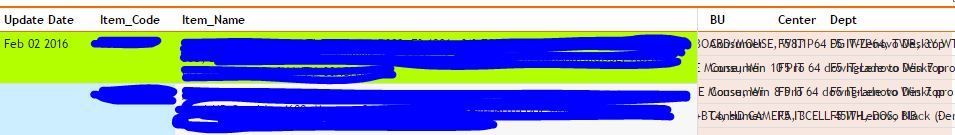
Thanks,
