The myDBR Data browser enables you to swiftly browse, filter, and sort your databases. Additionally, you can directly edit the data from the browser: creating new rows, modifying existing ones, and deleting rows. Sorting rows is achieved by clicking on the header column. Data editing adheres to the locale settings configured in the system. To set a column value as NULL, use capital letters 'NULL'.
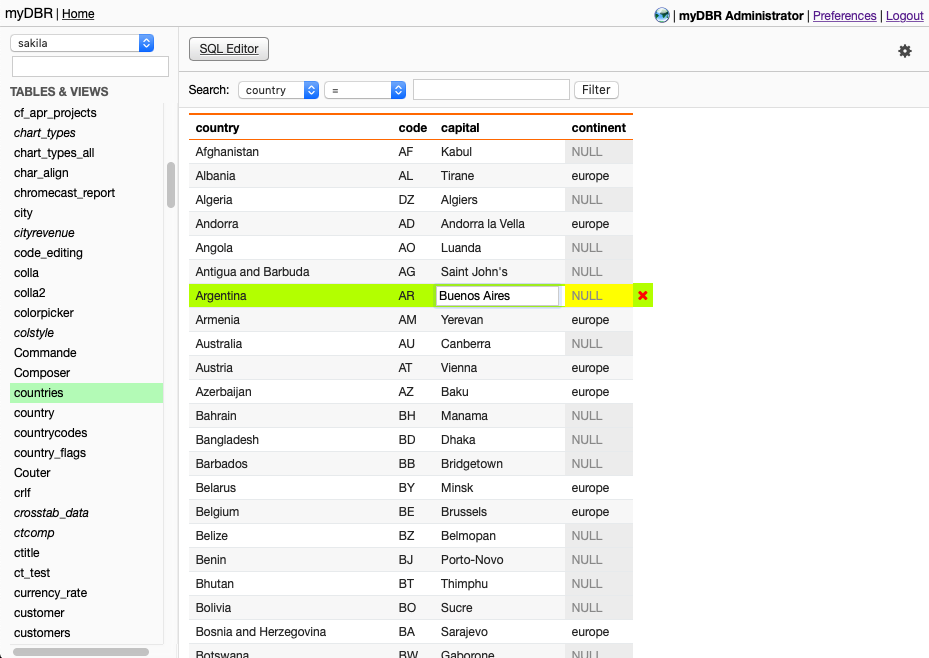
Preferences enable you to set the default database to display (myDBR will remember the last selection throughout the session) and specify the number of rows to be shown.
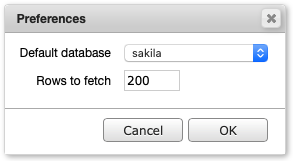
The Community version has limited capability (limited rows, no editing).