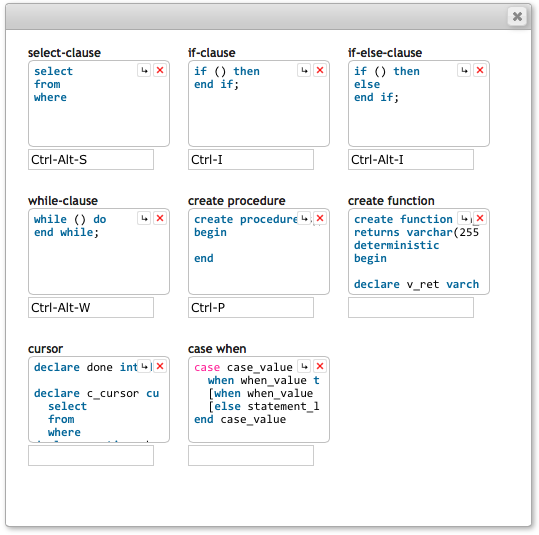myDBR comes with pre-defined code snippets you can use to speed up your report writing. You can also create new snippets and attach keyboard shortcuts to them.
To create a new code snippet, select text in the editor and click the 'Code snippet' button. If no text is selected, the button brings up the palette.
To insert a snippet code into the editor, click the snippet, and the text will be inserted at the caret position in the editor.
The cursor position after the insert can be set by clicking the move cursor icon (
![]() ). The movement is defined as a movement right and down from the caret position.
). The movement is defined as a movement right and down from the caret position.