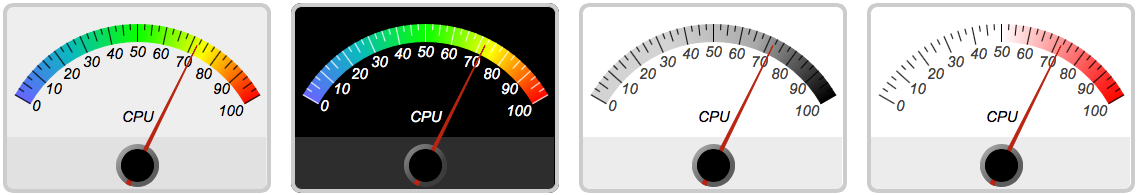With myDBR’s built-in charting capabilities, you can easily add great-looking charts to your report. Creating a chart requires just a single command. You can also easily transpose the data to suit your charting needs. myDBR supports a wide variety of XY, multi-series, meter, hierarchy, and network charts.
You can use myDBR charts with their default setting (all customization is optional), and the basic setup is launch-ready. myDBR offers a wide range of options to customize the charts and style the overall appearance in different ways. All parts of the charts can be customized: colors, sizes, titles, axis, legends, labels, borders, line thickness, backgrounds, etc.