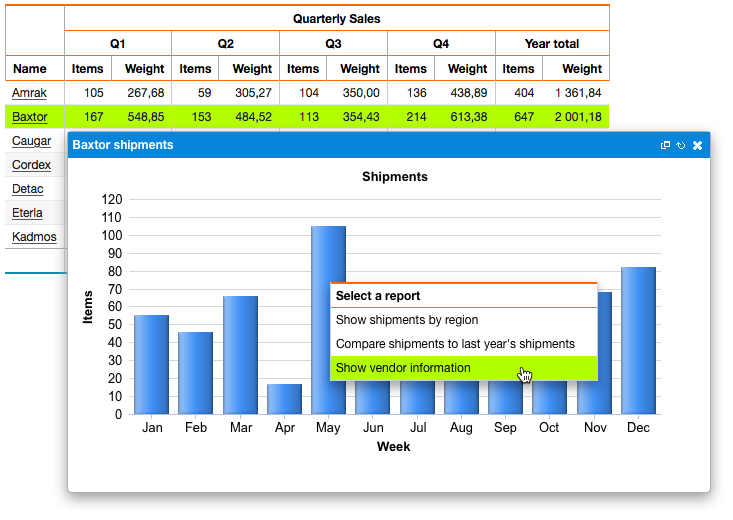Allowing the user to navigate through their data is one of the features of a good reporting system. With myDBR's report network, you can achieve this.
You can connect report (or multiple) reports to any report object (list/chart/graph). Reports can pass their parameters to the next report and/or use selected data from the report itself as input for navigation.
With a report network, you can build a very powerful reporting structure that is also logical to the end user. When the user sees something interesting in a report, (s)he can immediately get more information about it. Also, reuse in reports and report structure brings direct savings in the development and maintenance phase.
You can attach a link to any object in a report (rows, cells, individual chart elements). Users can drill down precisely to any data in the report.
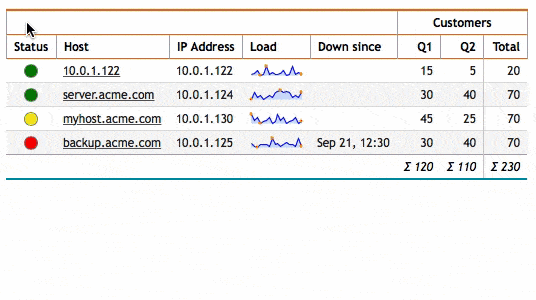
You can also define where the linked report is shown. You can go to the linked report, show it in a new window, directly inside the current report, in a popup window inside the report, use it as an inline element, etc.
myDBR's flexibility allows you to create a logical structure for the user so that the user does not lose the context when drilling into a new report.