![]()
Use myDBR as a standalone reporting portal where you add myDBR as a reporting solution to your system.
![]()
myDBR integrates seamlessly into your environment as part of your application. You can fully integrate reports into your solution and use Single Sign-On authentication with your application.
![]()
Use myDBR as an API server to produce JSON / XML data for your application. You can use myDBR’s reporting features to extract and process the data and serve it to your application.


By default, myDBR uses myDBR authentication, where you define your users and user groups within myDBR.

myDBR allows you to authenticate using Microsoft Active Directory. No need for different usernames/passwords.
Active Directory groups can be used to grant access to myDBR reports. You can use user attributes (email, mobile number) from AD to send reports/notifications to users.

If you already have an application/service that the user authenticates against, you can use myDBR’s SSO (Single Sign-On) to use the same authentication.
A perfect match if you want to integrate myDBR into your application/intranet. myDBR’s Single Sign‑On protocol allows you to pass the required information from your application to myDBR. All seamless to the user.

Does your organization use Google logins? Configure myDBR to use Google OAuth 2.0, and your users are authenticated using Google service.

Do you have a service/application that would benefit from myDBR’s ability to serve content as JSON/XML/CSV? You can use myDBR as an API server.
You can configure your application to fetch the data in XML / JSON / CSV format from myDBR. No additional steps are required to produce the XML / JSON output.
In environments where not all the data is already in the system, you need to bring in new data. myDBR offers a variety of ways to import this data. You can automate this import or offer users interactive forms where they can import the data.
![]()
Import your data from your Excel spreadsheets.
![]()
Perhaps you have data in CSV files? You can import those as well.
![]()
If you have another system that produces data in JSON format, let myDBR import the data.
![]()
myDBR can also import plain tab-separated text files.
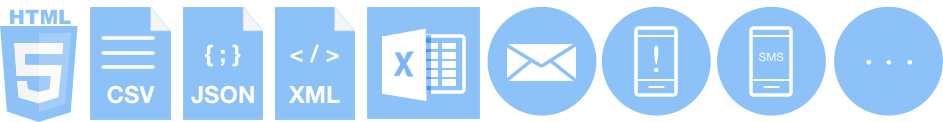

Users get access to the reports using any web browser and can browse/edit the data as a normal HTML5 page. Users can drill into the data with linked reports.
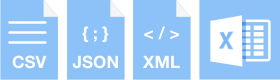
Reports can automatically be exported into different formats. If you need to get the report in Excel, just download it as an Excel document.

Do you need to send reports by mail? You can schedule the mail messages and include attachments to the mail (for example generated Excel documents).
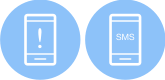
Send alerts to your users using SMS or mobile push notification services. Reaching users wherever they are and never miss important notifications.

If you have additional needs on how to use your data, you can extend the functionality of myDBR further with its extension capability.