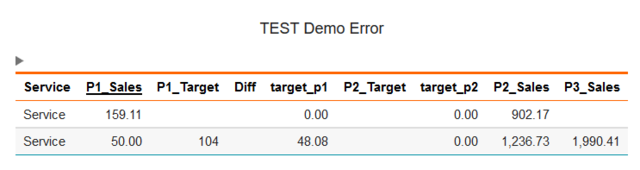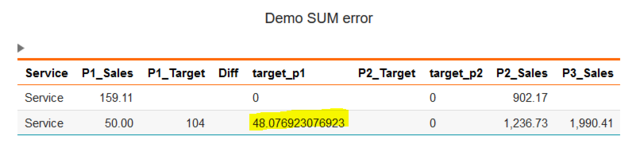Hi Team,
We found another issue when use dbr.filter, we have test in build 3049.
I. The first one is The count by dbr.count is wrong after take filter, also we have dbr.hdr, maybe that cause another countable line. We have latest build (3049).
select 'dbr.hdr', 'Company';
select 'dbr.sum', 'Sales';
select 'dbr.summary.text', 'Company', 'Total:';
select 'dbr.count', 'BU';
select 'dbr.column.filter', 'Company';
select 'dbr.column.filter', 'BU';
SELECT 'A' as Company, 'F1' as BU, 1500 as Sales UNION ALL
SELECT 'A' as Company, 'F1' as BU, 2500 as Sales UNION ALL
SELECT 'A' as Company, 'F2' as BU, 1300 as Sales UNION ALL
SELECT 'A' as Company, 'F1' as BU, 11300 as Sales UNION ALL
SELECT 'A' as Company, 'F2' as BU, 1240 as Sales;
II. The second one is column aggregate by dbr.calc does not update after filter is taken.
select 'dbr.sum', 'Sales', 'Cost';
select 'dbr.summary.text', 'Company', 'Total:';
select 'dbr.count', 'BU';
select 'dbr.column.filter', 'Company';
select 'dbr.column.filter', 'BU';
select 'dbr.calc', 'GP', '([Sales]-[Cost])';
SELECT 'A' as Company, 'F1' as BU, 1500 as Sales, 3000 as Cost, null as `GP` UNION ALL
SELECT 'A' as Company, 'F1' as BU, 2500 as Sales, 3000 as Cost, null as `GP` UNION ALL
SELECT 'A' as Company, 'F2' as BU, 1300 as Sales, 3000 as Cost, null as `GP` UNION ALL
SELECT 'A' as Company, 'F1' as BU, 11300 as Sales, 3000 as Cost, null as `GP` UNION ALL
SELECT 'A' as Company, 'F2' as BU, 1240 as Sales, 3000 as Cost, null as `GP`;
III. Another issue was found but we now unable to re-procedure this in a simplest report. The aggregate function is wrong in crosstab columns, the total is right. And also, after the filter is taken.
Thanks,