Hello everyone,
I am using StackedColumn3D to display my data.
I keep getting two bars on top of each other because they have the same y-value.
How can I fix this ?
Thanks in advance!
cheers,
Sofien
Hello everyone,
I am using StackedColumn3D to display my data.
I keep getting two bars on top of each other because they have the same y-value.
How can I fix this ?
Thanks in advance!
cheers,
Sofien
X-value in the StackedColumn3D-chart is the series (=label). By definition, the rows with same series goes under same column.
What is it that you are trying to do? How would you like to differentiate the rows with the same series?
--
myDBR Team
I am trying to display a percentage (Y-Axis) for different persons (X-Axis),
I would like for two different persons with the same percentage to be shown in two separat bars.
Thank you for the quick answer !
,Sofien
StackedColumn3D-chart has three dimensions: category value (the x-axis), the series (the ones that gets stacked) and the value for each series.
For example in a chart:
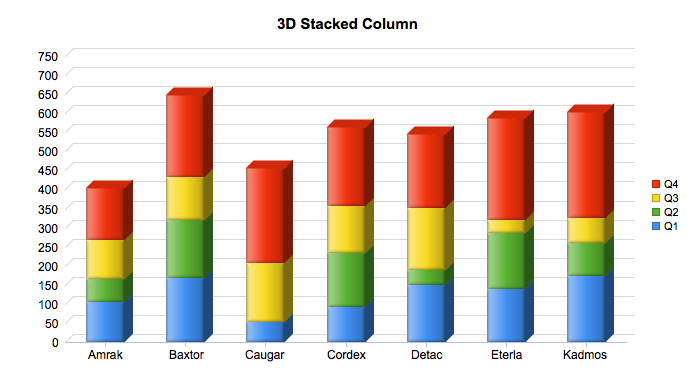
Has name in the x-axis (Amrak, Baxtor...), the are the quarters and the value for each quarter. So, the query is:
[sql]select name, quarter, value
Do you have three dimensions in your data, or just two?
--
myDBR Team
I am actually using the same data twice.
this is my code:
select 'dbr.chart', 'StackedColumn3D', 'Prozent Sollstunden';
select
prozent,
Nutzer,
Prozent
from januar;
But Like I said, I want to display the percentage in my Y-Axis, the value of the percentage to be shown under the chart ( In the X-axis ) and the names on the side. (Last and first name)
My problem is as shown in the image I linked, when two percentages are equal they would be shown on top of each other.
That does not seem to be correct. That would not make sense in terms of a chart.
Maybe you could show a sketch for the chart you would like to see?
--
myDBR Team

Still trying to undestand what the chart is what you would like to get as a result. Your sketch is the same one as the as the original query. Why not use a simple column / bar-chart if you only have two dimensions? What is the purpose of stacking the percentages?
--
myDBR Team

The problem is, if I use a simple Column or bar Chart, use my percentages in the Y-axis and the names in the X-axis. The names will not be shown correctly and it will be overly crowded like in the picture.
What I really would like is to use my percentages to display the chart, which means in the Y-Axis, to show their value under the chart, where the values of the x axis are meant to be and to display the names on the side. What seems to work with a 3D stacked Column. The only issue is when I have two or more persons with the same percentage I get two bars on top of each other and I would like them to be next to each other.
How can I do that ?
Why not simply use a bar chart which autoscales on the Y axis in case the number of users shown vary? See a demo.
if you want something else, draw up a sketch of the thing you want.
--
myDBR Team
Thank you for your help!
I like the demo you sent me as well but how can I choose a different color for each person ?
Usually bar charts are drawn with a single color as (in your case) you already have a separate bar for each person.
If you really want to set separate color for each person, you can use either dbr.chart.color or label_color chart-option.
--
myDBR Team
Usually bar charts are drawn with a single color as (in your case) you already have a separate bar for each person.
If you really want to set separate color for each person, you can use either dbr.chart.color or label_color chart-option.
--
myDBR Team
You must log in to post.