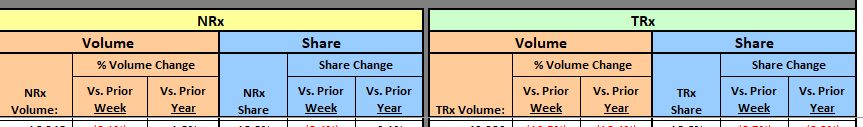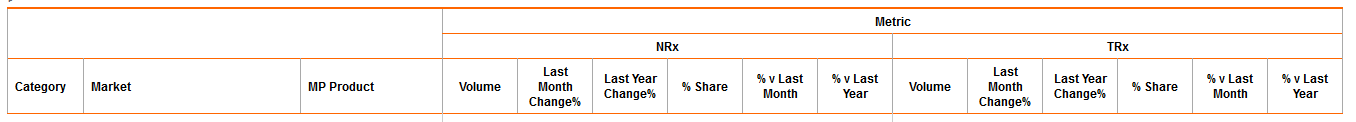Hi myDBR Representative,
I understand the use case might seem odd but I have data that needs the crosstab command and a series of five groupings that I would like to group under this. If I do the cross tab and header.group command it seems the header.group command does not work- which makes sense because normally the groupings are either done with vertical data (crosstab) or horizontal data (header.group), not both. I can easily insert a table row after the html generates but short of doing some javascript I don't seem to think there's an easy work around. Do you guys have any ideas using the myDBR framework, as is?
- Noah